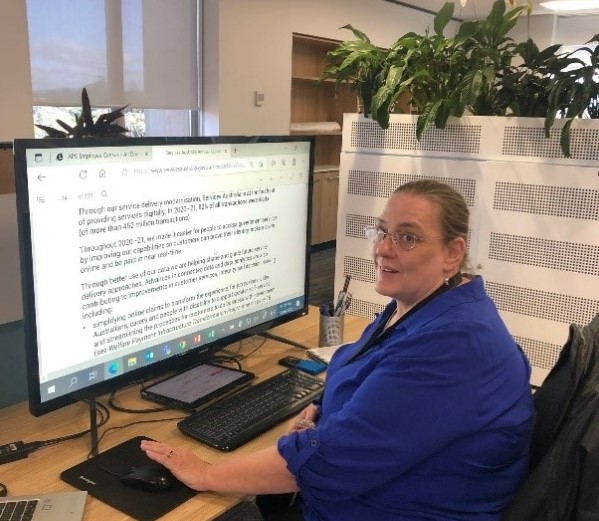
Cath Rayner at work at her desk
By Susan Baird
I recently took the opportunity to have a chat with my colleague, Cath Rayner, who also happens to have a vision impairment. Cath is a senior performance analyst. Put simply, she assesses whether activities are doing what they are meant to be doing. She does this by looking for evidence of demonstrable change over time. (It seems to involve a lot of spreadsheets.)
Cath also has a permanent, degenerative eye condition. This means her eyesight continues to deteriorate and she needs to make ongoing adaptations. Cath is functionally blind in one eye and has a focal distance of about 15 cm. Because of this, everything further than 15 cm is a blur.
Adapting and adaptations
Cath uses a range of adaptations at work. She uses an oversized monitor and enlarges the screen resolution. She also moderates the contrast on her screens because she sees double if the contrast is too high.
Cath uses a tablet to read text messages and use mobile apps – helpfully set up by her husband. She also makes limited use of screen readers. Screen readers are not effective for accessing spreadsheets and much of Cath’s work involves spreadsheets. Cath uses a magnifying glass to read paper documents.
Accessibility means more than WCAG compliance
Cath makes the point that WCAG (Web Content Accessibility Guidelines) is a wonderful thing, but many of her needs are not met via WCAG compliance. An example is reverse type, which is light text on a dark background. Reverse type is commonly found in table headers and buttons. If there is sufficient contrast between the text and the background, it will comply with WCAG. But Cath cannot read reverse type. Knowing that it’s a barrier for users, reverse type is very easy to avoid when designing content.
As Cath’s vision has deteriorated she has changed what she does, as well as how she does it. She now spends more time on research and research planning. And less time working directly with data. But ‘nothing quite replaces getting up to your elbows in what the numbers are doing’, so she is often still found in the depths of a spreadsheet.
Cath says she is ‘proud, stubborn and independent, but has learned to swallow her pride and ask for help’. What is tiring, though, is having to ask for the same adaptation over and over again. She hopes that simple, small adaptations can become commonplace. This will reduce the need to repeatedly request the same accommodation.
Simple steps to support inclusion
Cath says there are some simple things we can do to make life easier for people with vision impairment:
- Ask what works best for them. Everyone is different and has their own requirements. What works for Cath may not work for someone else.
- In meeting invitations, tell people the tools and materials you’ll be using in the meeting. Invite people to contact you if they will have issues using these tools.
- Circulate important information before meetings. This lets people access it in the way that’s most appropriate for them. People may not be able to read shared screens, slide shows or paper documents used in the meeting.
- When you’re delivering a presentation, don’t rely on the slide show. Tell the story.
- Use free and low-cost screen readers to test the accessibility of content. Not all people with vision impairment can afford expensive, sophisticated screen readers.
- Keep walkways clear. Cath has almost been felled by many a misplaced trolley. Walkways are not storage facilities and should be clear for easy access.
- When in doubt – ask. This might sound a lot like the first point, but it is worth repeating. It shows you care. It also takes one small burden off of someone who is continuously navigating a world not set up for them.
The IncludeAbility website has some great resources to help create inclusive workplaces. Find out how to make your content more accessible by visiting the Australian Government Style Manual.
Join the accessibility and inclusion community
We are not all the same, and that’s our greatest strength. Be part of the change to make government products and services more inclusive for all Australians. Join the Digital Profession accessibility and inclusion community.