Card sorting will help to find the best way to group content for your information architecture (IA). In a card sorting session, you’ll find out what information makes sense to your users.
Why do a card sort?
Card sorting helps to:
- group items to form your IA
- understand how users would categorise labels
- decide whether to make your IA subject-based, task-based or based on user types
There are different types of card sorting activities. In each instance, you will create the cards first but you or your users may add to them during the process.
Open
This involves users sorting the cards into groups. There are no limits on the open card sort. New cards can be added at any level of the proposed structure.
Closed
This involves users sorting the cards into top-level categories you've created in advance.
Hybrid
This involves users sorting the cards into top-level categories you've created but they can also create their own. In a workshop setting, you might set a top-level structure but start by validating and refining that with the user group.
Prep time
2 hours to 1 day
People
5 to 6
Run time
2 hours
Preparation
- To prepare cards, get page-level headings/labels from the different sections of your website.
- Write up these labels on index cards of one colour.
- Recruit a mix of people from the user groups of your website or site section. You will be testing in pairs. So you may have more than 1 pair in each session.
- Ideally, hold the activity in person so you can ask people why they made their choices.
- You may need to hold an online session. You can use card sorting software to create a URL of the activity. Then send the URL to your users to do the activity remotely, and send it back to you.
Materials
- a room with a large table
- index cards in 2 colours
- post-it notes in 2 colours
- felt pens
- brown paper and tape or blue tack to stick the final arrangement
- a camera to capture the results of each card sort
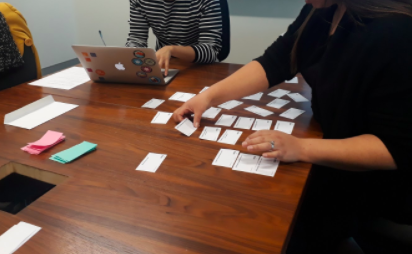
Card sorting with one person sorting the cards into logical groups and the other making notes about the session.
How to run a card sorting session
Step 1: Introduce the group
Introduce your group to the context of why this group of specific people are there.
Step 2: Explain the reason
Explain the reason for the card sort. For example, you might use card sorting to improve or work out the navigation of a website. The words on the cards represent the menu options/page titles.
Step 3: Lay out the cards
Lay the cards out on a table in an unorganised way.
Step 4: Put people into pairs
Each pair will need to sort a separate set of cards and become familiar with them.
Step 5: Sort cards into groups
Sort cards into groups that are logical to them.
Step 6: Move cards (if required)
If they don’t understand any of the words, ask them to move those cards into another pile and organise what’s left.
Step 7: Label
Label each grouping with a post-it note as a heading.
Step 8: Make notes
- Ask each pair to note down if anything is missing.
- Write it on a different coloured post-it note and add it to a group.
- Note down if anything is redundant.
Step 9: Assess priorities
- Mark with a tick any card labels that they value.
- Mark a cross on any card labels they don’t understand.
Step 10: Ask questions
Ask questions to understand the kinds of content that they think will sit under those headings. Note down anything surprising.
Online sessions
Step 1: Explain why
Explain to your online participants why they have been selected for the session.
Step 2: Explain the reason
What is the reason for the card sort? For example, you might use card sorting to improve or work out the navigation of a website. The words on the cards represent the menu options/page titles.
Step 3: Explain the words
Explain that the words on the cards represent the menu options/page titles on the site.
Step 4: Image and questions
After you receive the results of their session, send them an image of it to discuss. Ask them questions about what kinds of content they think will sit under those headings.
Follow up
Analysing the card sorting results is an important part of what you will do with this data. You are looking for patterns and insight into people’s mental models. Your analysis will depend on how much time you have.
Look for common groupings from each card sorting session.
Note level 1 categories, order, rank, what is discarded and added.
You can also conduct further testing with tree-testing software to help improve the user experience of your website.
Your synthesis may take from 2 hours to 1 day, depending on the size of the website or section.